| Containers and Virtual Machines |
Containers, just like virtual machines, are used for storing files, critical data and applications in an organized manner following specific access rules. So how do they differ from virtual machines, and what are the pros and cons of containers? We’ll take a look below. Containers can pack a lot more applications into a single cloud or data center than a virtual machine can. And because containers only require little memory from an operating system and its supporting programs and libraries, you can put two to three times as many as applications on a single server with a container than you can with a virtual machine. In addition, containers allow you to create a portable, consistent operating environment for development, testing and deployment. Still, there’s a lot more to containers than how many apps you can put in a box, and not everything about them is sweet. One of the problems with containers that is often overlooked is security. Simply put, containers do not contain. What this means is that if a user or application has superuser privileges within the container, the underlying operating system could be cracked. And while you can secure containers by mounting a /sys filesystem as read-only among other options, it takes a lot of time and effort to do so. Another container security issue stems from the release of many containerized applications. This is a problem because if you happen to install the first container that comes to hand, you’re likely to have brought a Trojan Horse into your server. You need to inform your staff and employees that they simply can’t download apps from the Internet into a container like they do games for their smartphone. Not only that, but breaking deployments into more functional discrete parts using a container is possible, but means more parts for you to manage. The whole point of a container is to run a single application, so the more functionality you stick into a container, the more likely it is you should actually be using a virtual machine in the first place. So how do you decide between containers and virtual machines? Ask yourself whether you need to run the highest possible number of instances of a particular application on the fewest possible servers, because if so then containers are the best option for you. But if you want the flexibility of running multiple applications on your servers and you have a variety of operating systems, virtual machines are your safest bet. Looking to learn more about how virtualization can help your business prosper? Contact us today – we’re sure we can tailor a solution that meets your unique needs. Published with permission from TechAdvisory.org. Source.
|
| SEO 101: Building an online presence |
|
| Google boosts security with physical keys |
|
| VoIP call comes to Facebook Messenger |
|
| Why cloud hosts work for business continuity |
|


 Virtual machines have been gaining much popularity for the past couple of years, providing businesses with efficient data and application storage space that allows more to be done with less effort. But with the arrival of containers, another virtual storage option, how do you know which is better for your company? Here, we’ll explore and answer exactly that.
Virtual machines have been gaining much popularity for the past couple of years, providing businesses with efficient data and application storage space that allows more to be done with less effort. But with the arrival of containers, another virtual storage option, how do you know which is better for your company? Here, we’ll explore and answer exactly that. Over the past few years, technology has taken the business world by storm. With so many people using search engines to find answers, products, and local service providers, you really are missing out if you’ve failed to establish a business website. As more and more business owners jump into the website game, the scramble for the search engines’ prime spots becomes more fiercer than ever. But applying a well thought-out search engine optimization (SEO) strategy can take you straight up to the top. Here’s what you need to know to build an online presence.
Over the past few years, technology has taken the business world by storm. With so many people using search engines to find answers, products, and local service providers, you really are missing out if you’ve failed to establish a business website. As more and more business owners jump into the website game, the scramble for the search engines’ prime spots becomes more fiercer than ever. But applying a well thought-out search engine optimization (SEO) strategy can take you straight up to the top. Here’s what you need to know to build an online presence.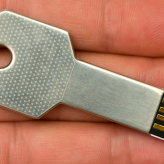 If your business is lacking adequate security protection, the doors are wide open to an attack from outside. To make things worse, security threats are constantly evolving and developing, rendering them more difficult to keep up with. At least Google is on your side – its recent introduction of physical Security Keys for Drive for Work users means an extra layer of safeguarding for the cloud-based data files you rely on to power your organization.
If your business is lacking adequate security protection, the doors are wide open to an attack from outside. To make things worse, security threats are constantly evolving and developing, rendering them more difficult to keep up with. At least Google is on your side – its recent introduction of physical Security Keys for Drive for Work users means an extra layer of safeguarding for the cloud-based data files you rely on to power your organization. Voice over Internet Protocol (VoIP) is one of the latest innovations in the communications industry. It replaces your traditional landline phone with one that connects over the Internet, allowing you to make local and long-distance calls for a low cost. Many companies are jumping on the VoIP bandwagon, including Facebook. In an attempt to transform its mobile messaging service into a full-featured platform, Facebook has featured a VoIP video calling function in its Messenger app. Here’s a recap on the social media giant’s big step.
Voice over Internet Protocol (VoIP) is one of the latest innovations in the communications industry. It replaces your traditional landline phone with one that connects over the Internet, allowing you to make local and long-distance calls for a low cost. Many companies are jumping on the VoIP bandwagon, including Facebook. In an attempt to transform its mobile messaging service into a full-featured platform, Facebook has featured a VoIP video calling function in its Messenger app. Here’s a recap on the social media giant’s big step. Businesses rely on an effective business continuity plan to carry them through the storm of disasters. Good continuity plans secure your critical data and keep your company up and running through interruptions of any kind. But having your in-house IT department manage data backup could spell disaster for your business – there’s a good chance that the data backup process will be misconfigured or insufficient. That’s where cloud hosts come in. You can offload key infrastructure components to a cloud hosting provider to simplify data backup. Here are some reasons to consider cloud backup over internal backup.
Businesses rely on an effective business continuity plan to carry them through the storm of disasters. Good continuity plans secure your critical data and keep your company up and running through interruptions of any kind. But having your in-house IT department manage data backup could spell disaster for your business – there’s a good chance that the data backup process will be misconfigured or insufficient. That’s where cloud hosts come in. You can offload key infrastructure components to a cloud hosting provider to simplify data backup. Here are some reasons to consider cloud backup over internal backup.